How To Top Up Credit From MTN Mobile MOney
A delightful way on how to top up credit from your MTN mobile money wallet on your mobile phone.
With this guide, I have tried it out many times and it is simple to do it if only you take your time to read through.
I take it a great moment to welcome you to this passionate tech journal as I bring to your notice on everything you
need to know about MTN mobile money as a subscriber which will help you in usage.
Particularly when MTN mobile money came into an existence, people from different places were complaining about it simply because they don't know how it works, its functions and importance to human in terms of usage. Until MTN made several advertisements about this(mobile money) as one of its new product in the market which could serve as a best gateway of making and receiving payment in trading and business.
There is a saying that, doing business without an advertisement is like approaching a girl in the darkness, you only know what you are doing . And I think this is the fact that pushes MTN to make advert about this product as one of its kind. People from different sectors are found of asking these questions, How do I top-up airtime using MTN mobile money?
Can I use mobile money to buy credit/airtime?
Are there bonuses given when you buy airtime with mobile money?
Will I get airtime instantly?
Yes to all these questions above, because MTN mobile money gives you access to do much more things.
How to top-up credit from Mobile money wallet.
Please kindly do to ensure that you are having enough money in your wallet or amount more than the airtime you want to buy.
2. Select Top-up Airtime
3. Enter amount
4. Type in the phone number(the number you want to top-up credit on)
5. Repeat the number to be credited
6. Enter mobile money pin code
You will then receive a message from MTN that you have successfully top-up airtime.
Here is a message below;
Aitime payment made for GHCXX.XX
Bonus airtime is GHCXX.XX valid for 3 days.
Current Balance: GHCXXX.XX
Available Balance: GHCXXX.XX
Reference: MTN Recharge Completed.
Transaction ID: XXXXXXXXX
XXX
That's all and you are done with this guide and hope it will help serve you a solution as you keep on reading more on this blog.
It is important to note that you are freely and appreciated to share this blog post with the use of social media and I thank you also for your coming to this passionate tech journal for more and latest information on technology in Ghana.
A delightful way on how to top up credit from your MTN mobile money wallet on your mobile phone.
With this guide, I have tried it out many times and it is simple to do it if only you take your time to read through.
I take it a great moment to welcome you to this passionate tech journal as I bring to your notice on everything you
need to know about MTN mobile money as a subscriber which will help you in usage.
Particularly when MTN mobile money came into an existence, people from different places were complaining about it simply because they don't know how it works, its functions and importance to human in terms of usage. Until MTN made several advertisements about this(mobile money) as one of its new product in the market which could serve as a best gateway of making and receiving payment in trading and business.
There is a saying that, doing business without an advertisement is like approaching a girl in the darkness, you only know what you are doing . And I think this is the fact that pushes MTN to make advert about this product as one of its kind. People from different sectors are found of asking these questions, How do I top-up airtime using MTN mobile money?
Can I use mobile money to buy credit/airtime?
Are there bonuses given when you buy airtime with mobile money?
Will I get airtime instantly?
Yes to all these questions above, because MTN mobile money gives you access to do much more things.
How to top-up credit from Mobile money wallet.
Please kindly do to ensure that you are having enough money in your wallet or amount more than the airtime you want to buy.
Proccess
1. Go to Mobile money menu
2. Select Top-up Airtime
3. Enter amount
4. Type in the phone number(the number you want to top-up credit on)
5. Repeat the number to be credited
6. Enter mobile money pin code
You will then receive a message from MTN that you have successfully top-up airtime.
Here is a message below;
Aitime payment made for GHCXX.XX
Bonus airtime is GHCXX.XX valid for 3 days.
Current Balance: GHCXXX.XX
Available Balance: GHCXXX.XX
Reference: MTN Recharge Completed.
Transaction ID: XXXXXXXXX
XXX
That's all and you are done with this guide and hope it will help serve you a solution as you keep on reading more on this blog.
It is important to note that you are freely and appreciated to share this blog post with the use of social media and I thank you also for your coming to this passionate tech journal for more and latest information on technology in Ghana.
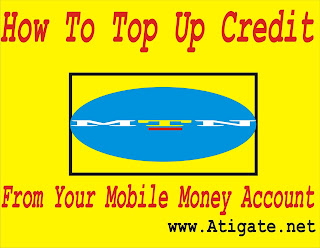
Comments
Post a Comment